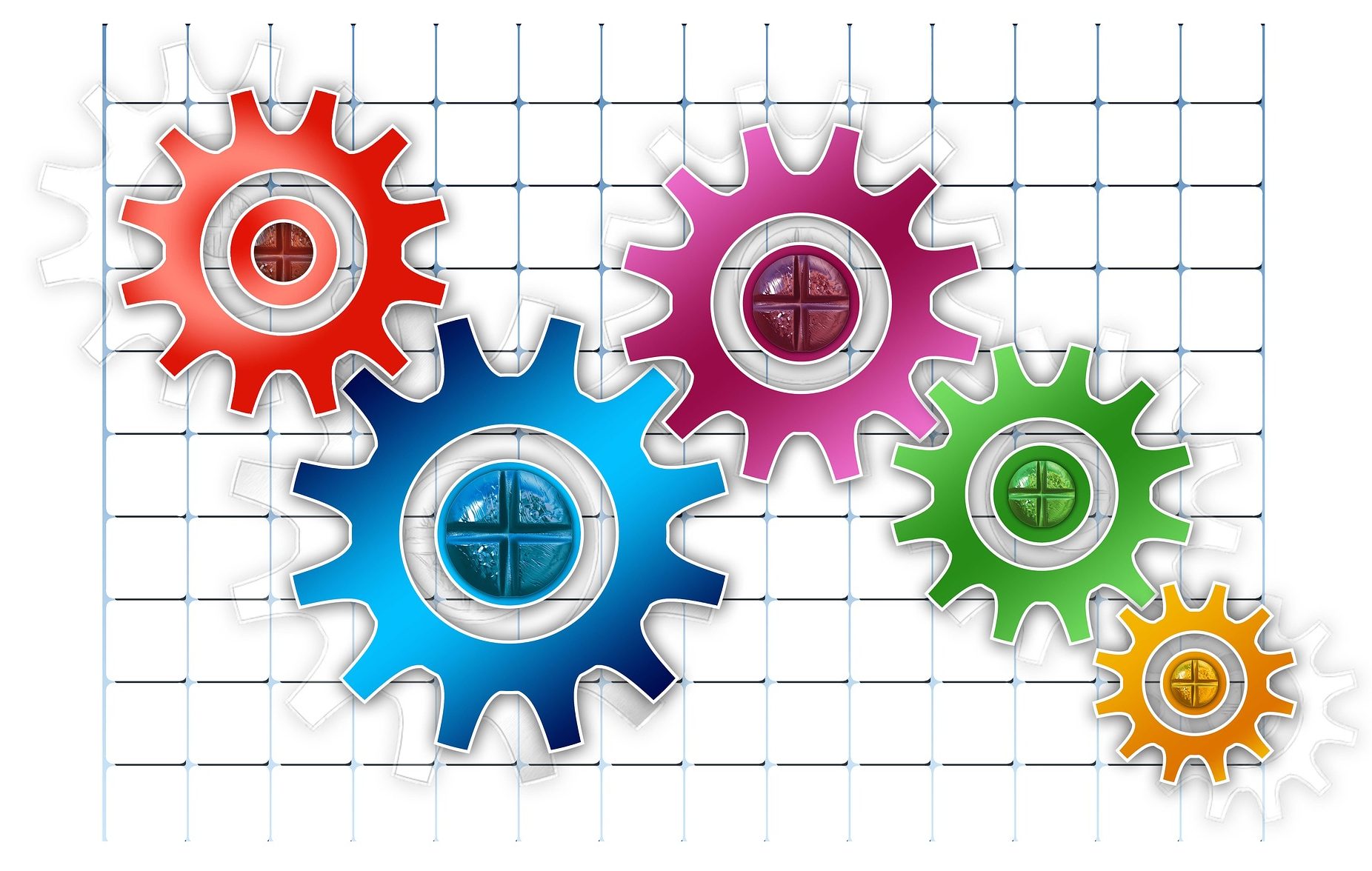
OPC/UA seems to be the standard specification for interconnectivity in industrial automation technology in the near future. Platform independent it allows seamlessly integration into ERP and Manufacturing Execution systems. In combination with FRAMETEXX’s FLink Integration Platform an easy integration with plant and enterprise level systems is possible.
By offering pre-defined connectors based on the OPC/UA communication protocol, FLink provides a simple and flexible way to enable your enterprise resource planning systems (ERP) to communicate with your industrial equipment for data collection and control. Rapid interface design capabilities allow quick access to your machine systems. Adhoc Workflow simulations and Transformation tests during design time offer fast results for your Interface architects.
Combining OPC/UA with other major middleware systems and transport layers, integration into existing environments is easy. Data provided by OPC/UA can be used in FLink data transformations and delivery channels. By subscribing to OPC/UA events, FLink performs data transformations and transports on demand.
OPC/UA Connectivity
- Access to OPC/UA node tree
- Read / Write variables
- Function calls
- Subscribe to events
- Webservice / OPC.TCP
FLink Designer
- GUI Based workflow modelling
- Workflow simulation and test
- Team development
- Workflow version management
- Integrated runtime distribution component
- Monitoring of runtime component
Connectors
- Webservices, Sockets, JMS
- Databases
- File, FTP, SFTP
- SAP
- ISO8583, Reuters, FIX Protocol
OPC/UA Workflow
With Flink Designers workflow editor data flows from and to OPC/UA based systems can be created easily. Interfaces can be built without any program coding or detailed knowledge about connectivity API’s. The data flows can be triggered automatically by time, data or event based conditions. With the integrated test capabilities for workflows and data transformations, runtime tests with your OPC/UA systems can be performed out of the GUI. By using specific keysets for different environments, workflow deployments to test and production systems are widely supported. Grouping of single workflows to an interface makes it possible to encapsulate high complex logics to packages. The structuring of defined tasks facilitates the test and deployment process and gives your system architects a high transparency of the applied communication channels.
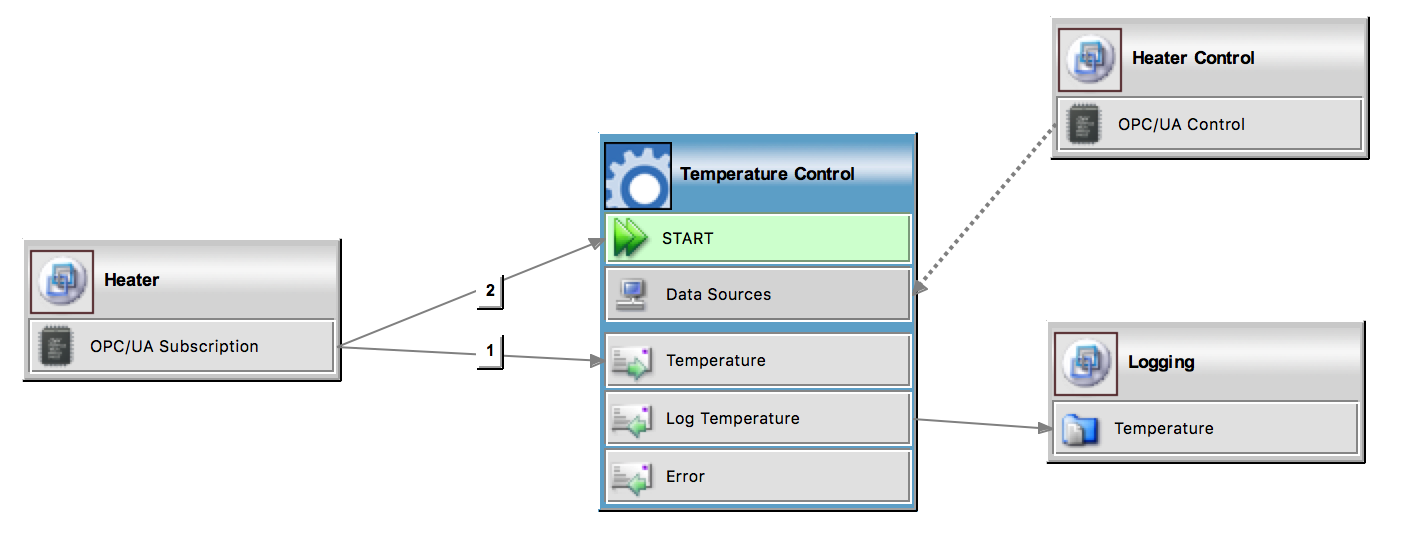
The example shows a simple FLink Workflow to control a Heater unit (on/off) and to collect the measured temperatures provided by the Heater via the OPC/UA Subscription Connector.
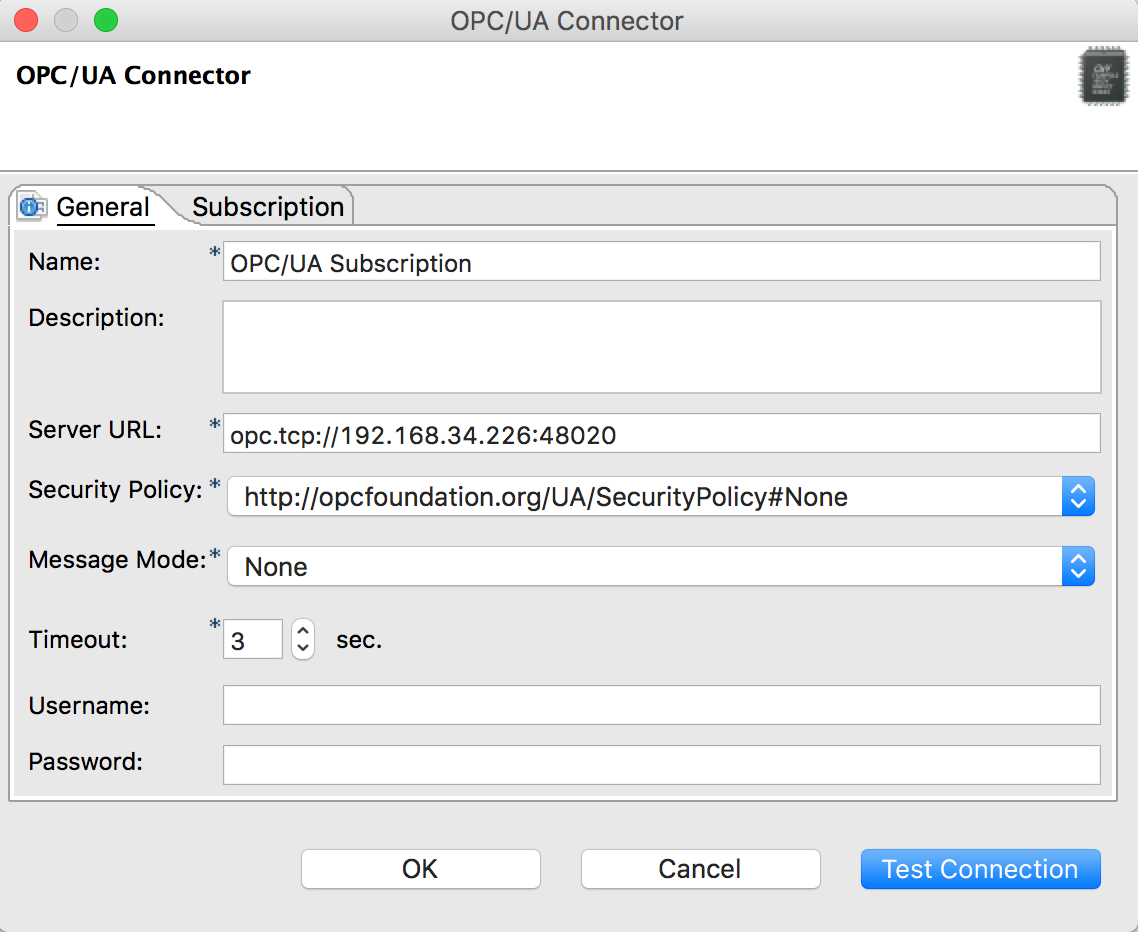
OPC/UA Connector
The OPC/UA Connector connects a Flink workflow to an OPC/UA based system. Giving the connect information like Server URL, security policy and message mode as well as optional user credentials the connector is able to connect to any OPC/UA based system. This connector can be used as a data source definition for FLink Transformations if you like to use any of the OPC/UA based operators inside a Transformation, or as an active data provider for configured subscriptions to OPC/UA data change events.

OPC/UA Subscriptions
With OPC/UA subscriptions configured inside the OPC/UA connector, data can be pushed from OPC/UA systems to other systems based on a data change event. You can select multiple OPC/UA variables to be monitored. Each time a monitored item changes its value a record is passed out of this connector containing the monitored item and its new value.
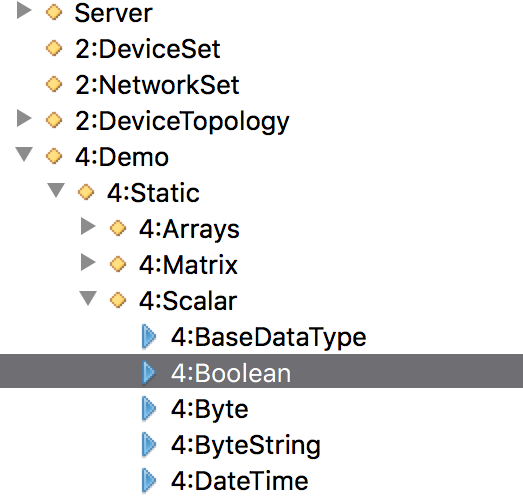
Nodes & Variables
Selecting a monitored item can easily be done by a tree based nodes & variable selector. Currently variables with base data types are supported. It is planned to support customer specific information models which are extending the set of base data types in the future.
Transformation
Use the FLink Transformation entity to transform incoming data provided by the OPC/UA Connector. With many pre-build operators the user can easily build up complex transformation logics to transform incoming data to nearly any target data format. An integrated test and debug functionality supports the development life cycle. Currently a Read, Write, Nsindex and Call Operator can be used to interact with OPC/UA based systems.

The example shows the applied logic in a Transformation to control the Heater unit. Triggered by the Heater’s subscription events, the incoming temperature is queried by a Case Operator. Depending on lower and upper barriers, the Heater unit is forced to be switched on or off by the OPC/UA Write Operator. Furthermore, all incoming values are tracked to be able to display the variations of the temperature on a timeline.
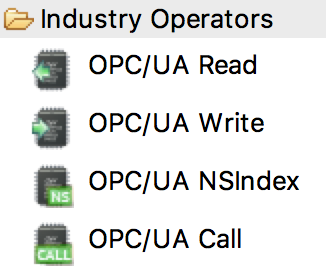
OPC/UA Operators
By connecting one or more OPC/UA systems as data sources to a transformation the following operators can be used inside the transformation:
Read Operator
Giving a namesspace index and node name the read operator reads the current value from am OPC/UA node
Write Operator
Giving a namesspace index,node name and a value the write operator writes the given value to an OPC/UA node
NSIndex Operator
Giving a namesspace name the NSIndex operator returns the current namespace index belonging to the given name
Call Operator
By selecting a method from an OPC/UA system this operator evaluates the ingoing and outgoing parameters. Passing data to the method parameters will call the method in the OPC/UA system and returns the calculated values.